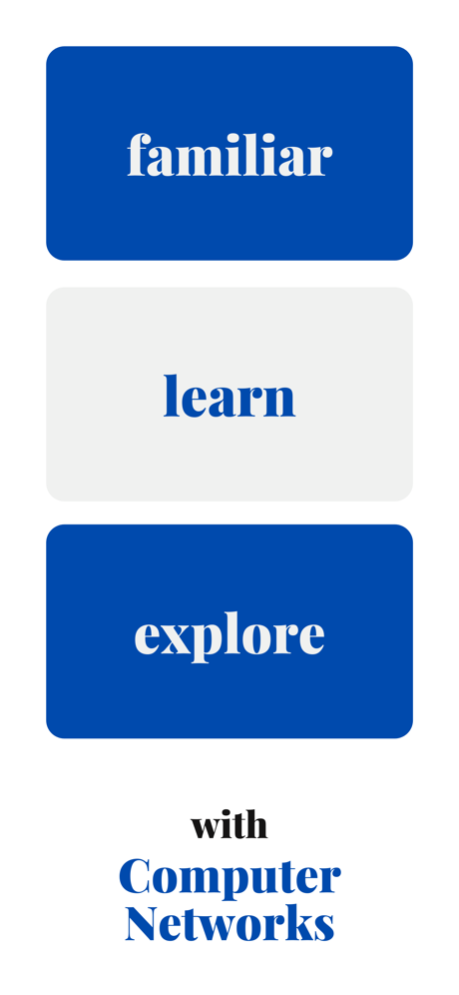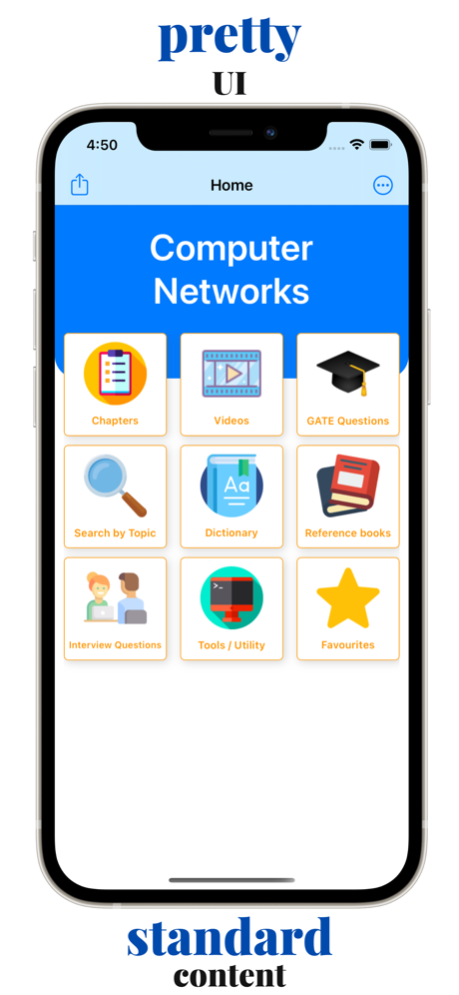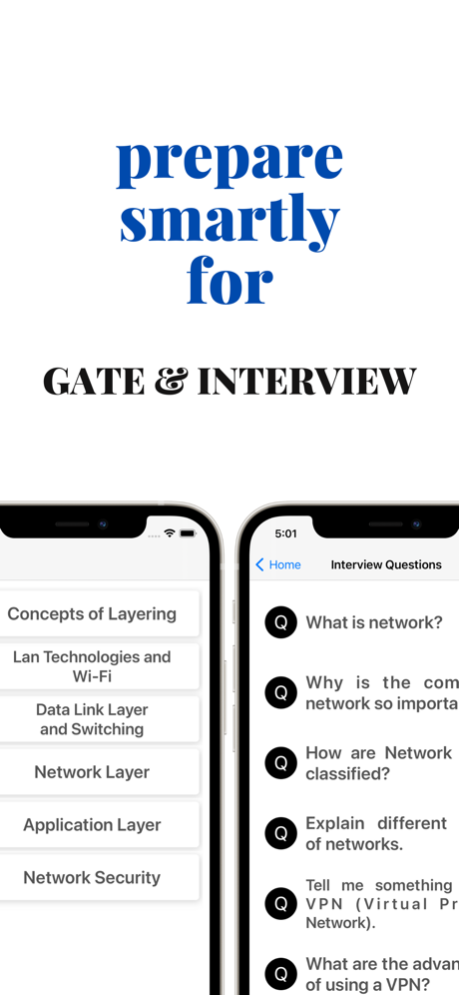Computer Networks 1.3
Continue to app
Free Version
Publisher Description
Build your skills in the Computer Networks and become a Computer Networking master with this learning app. An app helps you to understand various content of networking with standard study-material. App also comes with some of extra-ordinary features to less your hustle for finding the earnest. App has eye-catchy UI, very easy to use and completely free!
Here are the functionalies of the app...
-Computer Networks study material
-Well explainary topic videos by dedicated faculty
-GATE questions
-Computer Network Interview FAQs
-Networking dictionary
-Reference books suggetion
Special functionalies ...
-IP Calculator
-VLSM Calculator
-ping utility
The App is developed at ASWDC by Kathan Lunagariya (190540107121), a 5th Sem CE Student. ASWDC is Apps, Software, and Website Development Center @ Darshan University, Rajkot run by students & staff of Computer Science and Engineering Department.
Call us: +91-97277-47317
Write to us: aswdc@darshan.ac.in
Visit: http://www.aswdc.in, http://www.darshan.ac.in
Follow us on Facebook: https://www.facebook.com/DarshanUniversity
Follows us on Twitter: https://twitter.com/darshanuniv
Follows us on Instagram: https://www.instagram.com/darshanuniversity/
Feb 25, 2022
Version 1.3
Computer Networks v1.3 contains following updates...
- Performance improvement
- bug fixes
About Computer Networks
Computer Networks is a free app for iOS published in the Kids list of apps, part of Education.
The company that develops Computer Networks is G Sanghani. The latest version released by its developer is 1.3.
To install Computer Networks on your iOS device, just click the green Continue To App button above to start the installation process. The app is listed on our website since 2022-02-25 and was downloaded 1 times. We have already checked if the download link is safe, however for your own protection we recommend that you scan the downloaded app with your antivirus. Your antivirus may detect the Computer Networks as malware if the download link is broken.
How to install Computer Networks on your iOS device:
- Click on the Continue To App button on our website. This will redirect you to the App Store.
- Once the Computer Networks is shown in the iTunes listing of your iOS device, you can start its download and installation. Tap on the GET button to the right of the app to start downloading it.
- If you are not logged-in the iOS appstore app, you'll be prompted for your your Apple ID and/or password.
- After Computer Networks is downloaded, you'll see an INSTALL button to the right. Tap on it to start the actual installation of the iOS app.
- Once installation is finished you can tap on the OPEN button to start it. Its icon will also be added to your device home screen.